Did you ever wish there must be a way to remotely access the pictures,videos,music and other files that are on your personal computer from your mobile device while you are not home? Who does not love accessing the files and documents while travelling? Did you ever regret while showing pictures to your family or friends while some of them are in your computer but not the mobile device?
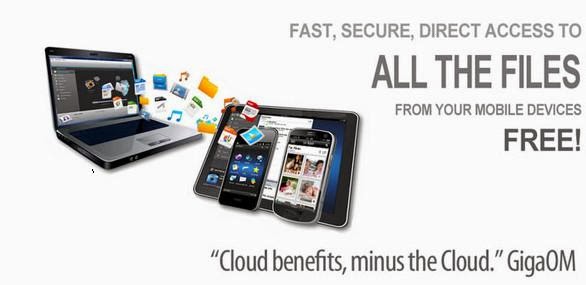


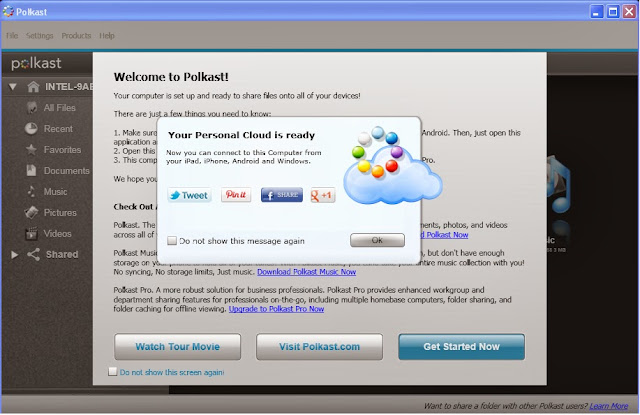

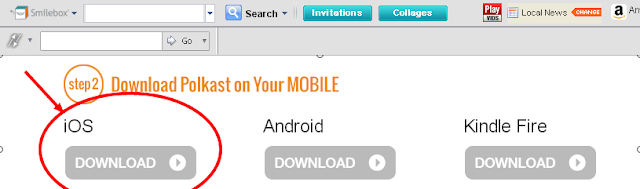
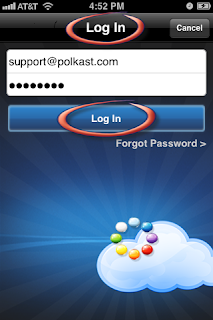


The solution for all the questions above is just a small app called Polkast. Which is absolutely free of cost.
Must Check : HOW TO MAKE YOUR LAPTOP WIFI HOTSPOT
About Polkast:
Polkast is a cloud service through which you can create your own personal cloud with the app itself. Any files on your computer you choose to share via Polkast can be remotely accessed from any mobile phone or tablet you own.
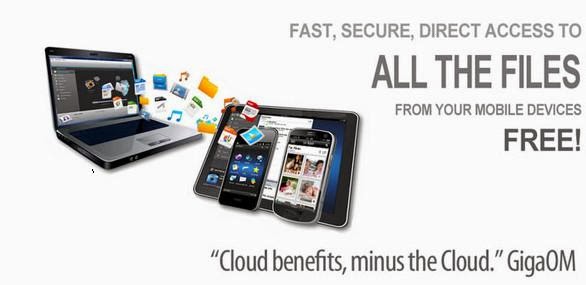
This is how polkast works as we can see in the above picture. To make the polkast app work we need to install the server app on your computer and the client app on your mobile device such as phone or tab. Both the server and client versions of polkast are available as a free download from the Polkast website.
Step by Step Process to Acess Computer with Mobile:
- Go to the Polkast website and click on the DESKTOP option as shown in the picture.

- This directs to the download page. firstly download the server version that is the computer app version of the Polkast.

- Click on the download option for windows.As soon as the download is complete, you can see the Polkast app active on your computer screen.Install the Polkast server app on your system and register an account for yourself.
- After the registration process is completed it directs you to Polkast working screen.click on get started now option.
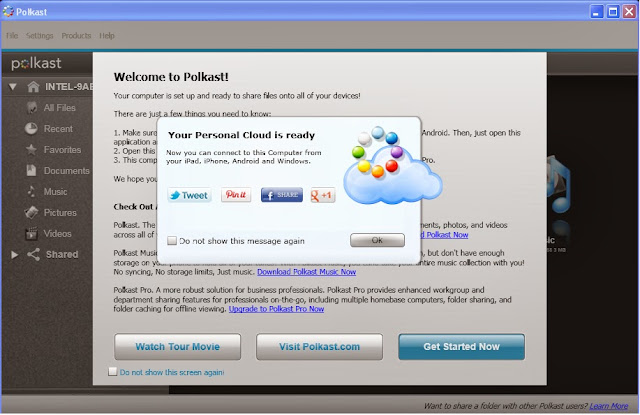
- Next you have to choose which folders on your computer you want to access via polkast on your mobile.

- Polkast adds the selected files and documents you have selected to the library. Now go back to the website and download the client version of the app. As of now,I will show you the working in ios.
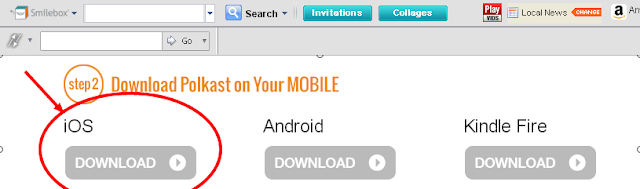
Download it and open in the app store of your mobile phone.
- Once you start Polkast on your mobile phone or tablet, it will ask you to login to your polkast account.
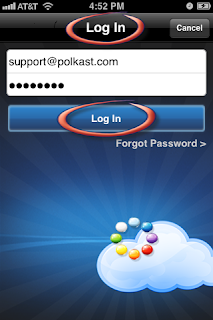
- After you are logged in, polkast will automatically search for your personal cloud and connect to it.

- Once your phone successfully connects to the computer through polkast, the app dashboard will be displayed on the screen. the dashboard allows you to remotely access,browse,search and also download files from your computer.

By following the above simple steps you can watch pictures, listen to music and what ever you select from your dashboard to access from your mobile devices through Polkast. It doesn't matter where you are, you just need an active internet connection. you can also share the pictures on any social networks, edit them and save them back to your personal cloud.
0 comments:
Post a Comment