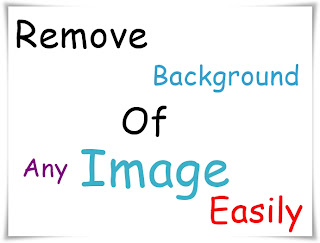
Removing Background of any image or picture by using Photoshop or other software is slightly difficult, if you don't know how to use them.Well,Photoshop is a great software and offers you great features but using Photoshop is slightly difficult and also while removing background of any image using it sometimes ,If your mouse slips while selecting layers , then you are in great problem :p Well today i'm going to introduce you to an amazing tool which will help you to remove the background of any image so easily that you will feel great with this wonderful and amazing online tool.You Do not need to install any application or anything other to use this Online tool You just need Internet Connection. Now Without Wasting much more time let come on the main point How To Remove Background Of Any Picture Easily ?
Tutorial
The Red Brush is used to mark background.
The Green Brush is used to mark foreground.
After marking you will see you results in right side :)
That it .!
Congratulations You Have Removed Background Of Your Pictures !
Now The Most difficult Step :p Download that pictures by clicking on download button(on top center ).
According to me this tools is the best tool in the world and i would like to helps Clipping Magic Admins to provide us such a great online tool ! :)
If you have any problem in this tutorial you can ask me in comments and i will try to reply as fast as i can :)
EnjoY..!!


0 comments:
Post a Comment